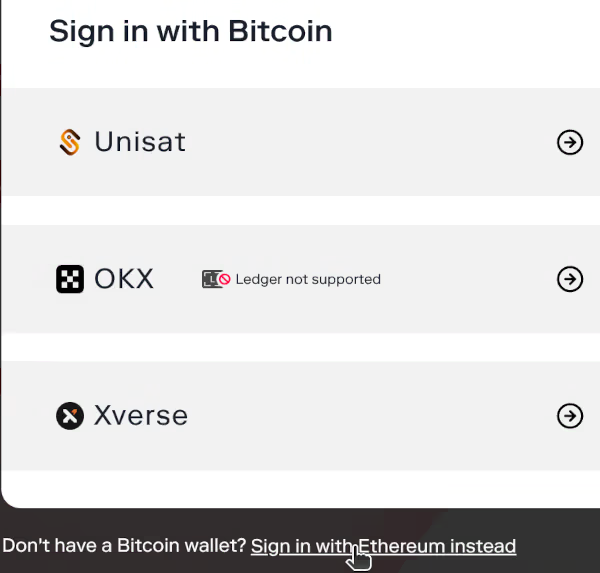Create a Mezo Account Guide
You can create an account in the Mezo App to manage rewards, bridge assets, borrow and mint MUSD, and access Mezo Market.
-
Go to the Mezo App.
-
Click the Sign in button.
-
Click Sign up and sign in with your browser wallet. If you want to use an Ethereum wallet, click Sign in with Ethereum instead at the bottom of the sign in window.
-
Connect your wallet and confirm the transaction to complete the sign up process.
After you sign in and sign the transaction, your wallet will be connected to the account. You can bridge BTC from alternative addresses, but your connected wallet manages the account.