Bridge Assets
You can bridge native Bitcoin or supported ERC-20 tokens to Mezo Mainnet.
Note that bridging funds is currently a one-way operation.
Before you begin
- Check which assets are supported. You can confirm the token addresses for these addresses on the Contracts Referecne page.
Bridge your assets
-
Go to the Mezo App and sign in with a supported wallet.
-
After you sign in and sign the transaction, click Add funds.
-
Select the asset you want to bridge and specify the amount.
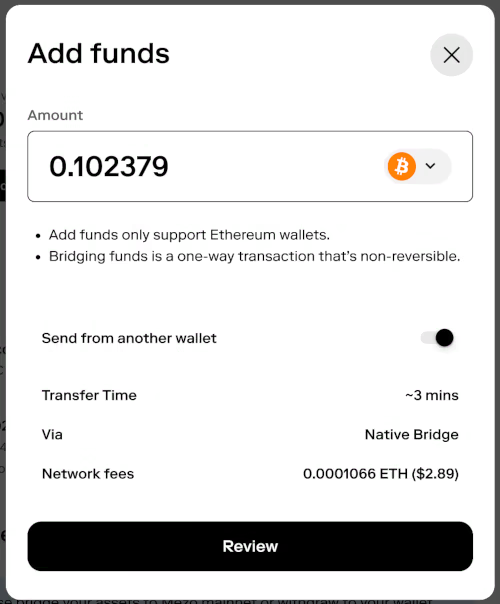
-
Read and accept Mezo’s Terms of Use.
-
Click Review to review the transfer.
-
Check the details of the transfer and make sure that they are correct.
-
When you are ready to bridge the assets, click Confirm. Your browser wallet will ask you to confirm the transaction.
-
Check the transaction details to make sure they are correct.
-
If the transaction is acceptable, confirm the transaction.
After the transaction is complete, the bridging process begins. The process can take several minutes to complete before you receive your assets on Mainnet.